NetBeans adalah sebuah aplikasi yang di gunakan untuk bahasa pemprograman java. Namun NetBeans IDE juga mendukung bahasa pemprograman lain.
NetBeans bisa dikatakan power full untuk aplikasi yang gratis. Oleh karena itu saya sangat suka menggunakan aplikasi yang satu ini.
Bagi pengguna windows untuk dapat menggunakan aplikasi ini sangat mudah, tetapi bagi yang baru saja menggunakan OS ubuntu pasti bingung untuk mengintallnya.
Berikut ini ada tips dari saya, langsung saja kita membahasa cara install NetBeans di Ubuntu ::
1. Pertama kalian harus memastikan JDK sudah terpasang di ubuntu. Untuk cek apakah JDK sudah terpasang, kalian bisa buka terminal ctr+alt+t kemudian tuliskan java -version.
Jika JDK sudah terinstall akan tampil keterangan versi javanya. Kalau belum terinstall bisa ikuti tutorial Cara install JDK di ubuntu.
2. Download aplikasi NetBeansnya di netbeans.org. Pilih salah satu, Jika ingin belajar Java saja download yang versi Java SE, Jika ingin belajar JSP pilih Java EE, Kalau ingin semua fitur pilih ALL.
3. Setelah di download perhatikan letaknya. Perhatikan Gambar dibawah ini ::
3. Setelah di download perhatikan letaknya. Perhatikan Gambar dibawah ini ::
Letak installer netbeans saya masih berada di folder Downloads. Di terminal tuliskan perintah seperti dibawah ini ::
cd Downloads
Kemudian tuliskan lagi perintah ini ::
chmod +x netbeans-7.1.2-ml-linux.sh
sudo sh netbeans-7.1.2-ml-linux.sh
Hasil Tampilan ::
4. Selanjutnya kalian Tinggal Klik next saja
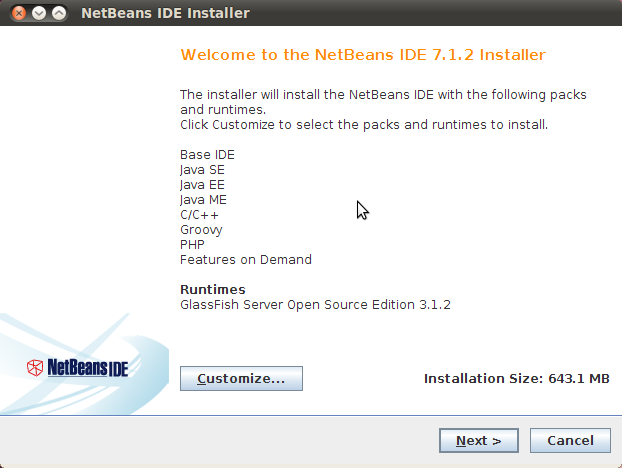 |
| Jika anda tidak perlu semua fiturnya bisa klik Customize |
Sekian Tutorial Cara install NetBeans di Ubuntu
Salam Hangat
Roy Purbo






















makasih mas. membantu sekali. tutorialnya lengkap pula
ReplyDeletehatur nhun kang..alhamdulillah lancar
ReplyDeletemakasih gan sangat membantu
ReplyDeleteNice share gan. Izin praktikkan ya gan. Kebetulan ane lagi mau belajar Java jadi harus pakai NetBeans.
ReplyDeleteThanks gan Roy.
makasih ya , bermanfaat sekali :D
ReplyDeleteSuwun lek
ReplyDeletematursuwun sangat membantu saya yang lagi migrasi...
ReplyDeletegood blog post comment,thank for your sharing
ReplyDeletegoldenslot
gclub online
gclub casino
Is the program ever used. It was very popular. And it's the best program ever.
ReplyDeletegoldenslot
สล็อตออนไลน์
gclub
คาสิโนออนไลน์
Thank you for the posts. This article is very useful.
ReplyDeleteThank you very much.
ท่องเที่ยวจังหวัดอุบล
ร้านอาหารต่างประเทศ
ฮวงจุ้ย
Thanks for a great article. :D
ReplyDeleteวิธีีทำเค้ก
ดาราเกาหลี
แหล่งรวมซีรี่ย์
Thanks for how to.
ReplyDeletegoldenslot สล็อตออนไลน์ สมัคร gclub
Thanks for sharing the information and good news source.
ReplyDeletegoldenslot
สูตรบาคาร่า
สมัครแทงบอล
This comment has been removed by the author.
ReplyDeleteThis comment has been removed by the author.
ReplyDeleteThis comment has been removed by the author.
ReplyDeleteThis comment has been removed by the author.
ReplyDeleteThis comment has been removed by the author.
ReplyDeleteThis comment has been removed by the author.
ReplyDeleteThis comment has been removed by the author.
ReplyDeleteThis comment has been removed by the author.
ReplyDeleteThanks for a great article
ReplyDeletesbobet
ทางเข้า sbo
ทางเข้า sbobet
I want to read your story, it feels good.
ReplyDeletesbobet
ทางเข้า sbo
ทางเข้า sbobet
Thanks mas is very helpful to me.
ReplyDeletesbobet
แทงบอล sbobet
sbobet mobile
Thank you very much for the helpfulness.
ReplyDeleteทางเข้า sbo
ทางเข้า sbobet
แทงบอล sbobet
This comment has been removed by the author.
ReplyDeleteWow, I like it a lot with what I see and get to know.
ReplyDeletesbobet mobile
รับแทงบอล
maxbet
I want to read your story, it feels good.
ReplyDeletesbobet
ทางเข้า sbo
ทางเข้า sbobet
Currently, the installation file is very large. It's incredibly less than 25MB.
ReplyDeletemaxbet viva9988 htv999
Really! thanks Boss It amazing Information for me.
ReplyDeletegclub
Is likely to appreciate it for those who add forums or anything, web site theme . a tones way for your client to communicate. Excellent task..
ReplyDeleteDaftar Togel Online
Thank you for the posts. This article is very useful.
ReplyDeleteThank you very much.
ព័័តមានកីឡាបាល់ទាត់
livescore
This comment has been removed by the author.
ReplyDelete
ReplyDeleteហៃឡាយបាល់ទាត់
Really! thanks Boss It amazing Information for me.
ReplyDeleteវិភាគបាល់់ទាត់
ព័តមានកីឡា
Thank your share! I’m very happy to read this. This is the kind of manual that needs to be given and not the accidental misinformation that is at the other blogs. Facebook video fastly download
ReplyDeleteAppreciate your sharing this greatest doc!
Looking great work dear, I really appreciated to you on this quality work. Nice post!! these tips may help me for future.
ReplyDeleteGet here Nintendo eShop goft card codes
Kami melayanani pembuatan website, seo, maintenance website. hingga pembuatan aplikasi android dan website sistem informasi Jasa Website Profesional
ReplyDeleteYour content helped me a lot to take my doubts, amazing content, thank you very much for sharing. I have found genuine take look at blog Jacqueline Fernandez HD wallpaper for desktop
ReplyDeleteYou've just mastered that!!! gamesanookth | Blog
ReplyDeleteThank you for sharing good information.
ReplyDeleteซีรี่ย์เกาหลี
รีวิวการ์ตูนฝรั่ง
Nice for shared.
ReplyDeleteเว็บดูหนังฟรีออนไลน์
New Moview review
ดูหนังใหม่ 2021
ReplyDeleteดูซีรี่ย์จีน
ReplyDeleteThank you for sharing good information.
ดูซีรี่ย์เกาหลี
seriesfin.com
If the JDK is installed
ReplyDeleteดูหนังออนไลน์
seriesfin.com
Thank you for sharing good stories.
ReplyDeleteดูซีรี่ย์ออนไลน์
ดูการ์ตูนอนิเมะ
ขอบคุณที่ให้ความรู้
ReplyDeleteหนังใหม่ชนโรง
ดูหนังฟรีออนไลน์
ขอบคุณสำหรับการโพสต์
ReplyDeleteเว็บดูหนังออนไลน์ฟรี
ดูหนังออนไลน์
ดูหนังใหม่ 2021
ReplyDeleteดูซีรี่ย์ Netflix
ReplyDeleteHi Thank
ดูหนังชนโรง2022
dramaslist2u.com
You're in point of fact a just right webmaster. The site loading velocity is amazing. It kind of feels that you're doing any unique trick. Also, The contents are masterwork. you have done a wonderful task on this topic! I am glad to share a brilliant post about BSL Shaders Pack for Mac. I hope you will really enjoy this shader pack. You can Download BSL Shaders from here.
ReplyDeleteWell written blog with a positive approach. Nice work . I also have a software for Compressing and archive files and data. you can check it out on ds emulator for pc
ReplyDeletegood blog post comment,thank for your sharing
ReplyDeleteดูหนังฟรีออนไลน์
movie123-days.com